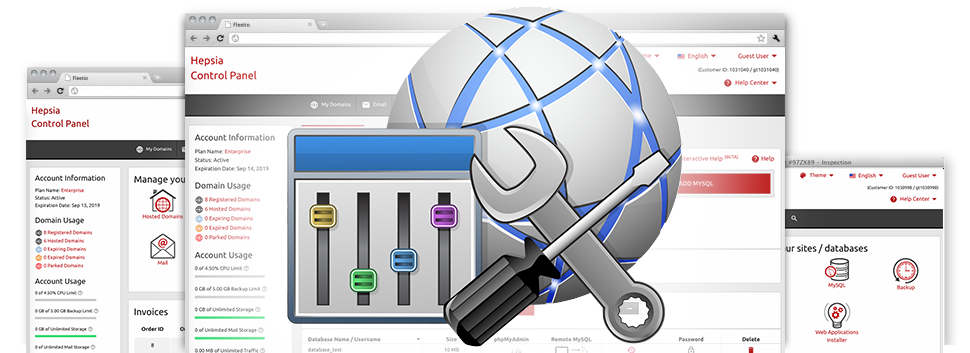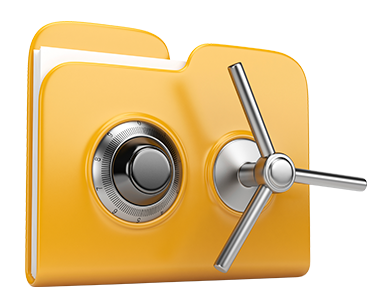Inside the HITECH Website Control Panel, you’ll find a group of Advanced Instruments. They’re designed for cloud hosting users who are proficient in taking care of their web hosting setting. Having said that, due to the straightforward user interface of the Website Control Panel, they are rather straightforward to use, even for newbies. In addition, we’ve designed an array of meticulous how–to guides which will help inexperienced users easily find out how to utilize the software instruments!
Hotlink Protection
Safeguard yourself from data transfer theft
From our HITECH Website Control Panel, you will be able to promptly secure all of the photos within your web sites from being used anywhere else without your permission. And you’ll make this happen with merely a couple of clicks of your computer mouse applying our Hotlink Protection tool.
All you should do is just select the domain you would want to take care of and then enable the Hotlink Protection. Changes will take effect instantaneously and your pics will be protected against unlawful employment and bandwidth thievery.
.htaccess generator
Automated creation of .htaccess files
Thanks to the .htaccess file, you can quickly manage your web site – create redirections, create username and password guarded directories, and so much more. From the HITECH Website Control Panel, you can quickly generate brand new .htaccess files employing the impressive .htaccess Generator.
You don’t need to know a single thing concerning .htaccess files so as to use the .htaccess Generator. Merely state the alterations you want to make making use of the tool’s simplified user interface and it is going to quickly create the needed code for you.
IP blocking
Block out malicious IP addresses from your website
When you’ve got a well–ranked web site, eventually you become a target to spammers and malevolent website visitors. You can protect your web sites from such behavior with the IP blocking tool built into HITECH’s Website Control Panel. The tool will provide you with the option to effectively obstruct an IP address or maybe a full range of IP addresses with simply a click of the mouse.
In addition to the precise web stats as well as the GeoIP redirection instruments, the IP Blocking tool will help you effectively regulate the ways to access your website.
PHP configuration
Change the PHP rules for your web site
The HITECH Website Control Panel offers the choice to instantly modify the PHP edition for your personal cloud hosting account. You’ll be able to pick from old PHP versions to the most current stable PHP launch. We’ve produced a straightforward interface that lets you modify the PHP version as frequently as you wish. And the release you’ll have picked is going to be applied blazingly fast.
Whatever PHP build you select, additionally, you’ll have control over the php.ini file – the PHP settings file for your website hosting account. You can quickly update a lot of common options, update the total php.ini file or speedily revert all adjusts and set things back to their normal state.
Cron Jobs
Generate automatic scheduled jobs
When there is something that your website or app has got to conduct every single day, it is easy to automate it by means of a cron job. Cron jobs allow you to build timetabled jobs, that can be completed at selected intervals. You may set cron jobs to email you the condition of your respective website every single day or to delete short–term files weekly in order to free disk space inside your web hosting account.
Every cloud hosting pack is equipped with a distinct range of cron jobs. More cron jobs are sold whenever you want within your Website Control Panel.
Password Protection
Simple way to defend all your data files
Password protection is a solution to secure your web site by using a password making sure that only a pre–defined group of individuals have access to it. One example is, you may need password protection in case you are in the process of developing your site and don’t want search engines or other individuals to see it before it’s set or whenever you want to have an exclusive directory within your website with approved access.The Password Protection instrument provided at the HITECH Website Control Panel will help you to make this happen with just a couple of clicks. You are the only one to know the username and password required to sign in unless you share them with another person.
The password will be held in a protected file format, so no person should be able to find it or read it. Only you, as the webmaster are going to be permitted to alter it.
URL redirection
URL re–direction with only several clicks
With the HITECH Website Control Panel, you are able to promptly reroute your site to a new place by making use of the URL Redirection instrument. It’s truly convenient–to–use – everything you need to make is indicate exactly where your web site will be pointing to. No requirement for any type of .htaccess files, PHP redirections, DNS adjustments, etc. to be made. Your web site will be sent straight towards the brand new location in an instant.
You can easily terminate the website redirection at any moment. Everything you need to complete is visit the URL Redirection instrument and turn off the domain name redirection. Then your site is going to begin linking towards the primary location.