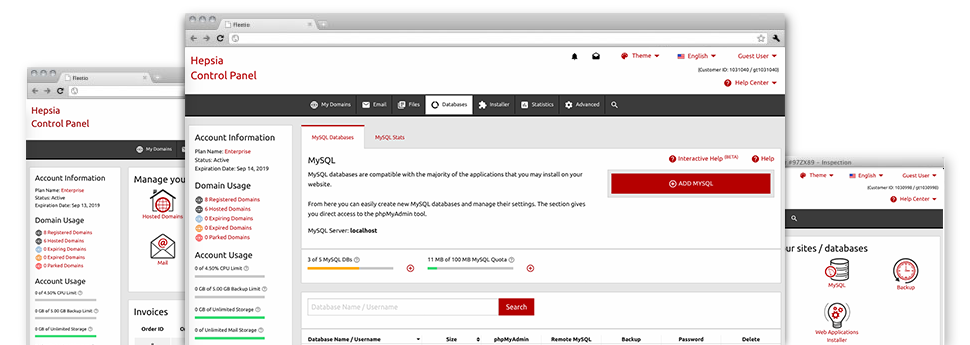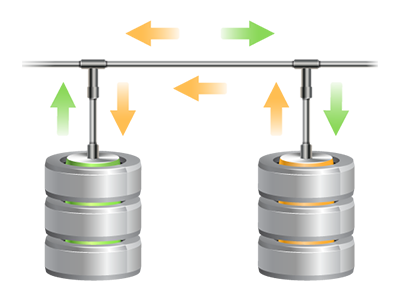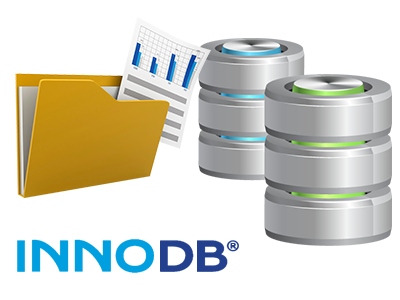We grant you an easy to navigate Database Manager, bundled up with our Website Control Panel, from where you can set up brand–new MySQL and PgSQL databases immediately. Additionally, you are allowed to oversee their settings from the instant access made available to the phpMyAdmin and phpPgAdmin software instruments.
A User friendly User interface
Handle your databases with simply a click of the mouse
Taking control of your databases is simpler than before, thanks to the Website Control Panel interface for MySQL and PgSQL management! Provided you do not have in depth expertise in handling databases, it will be very easy to work with HITECH’s Database Manager.
You can create a brand new database just by keying in the user name and security password or produce a database backup with just a click of the mouse. Likewise, from the Data Manager you’ll get direct access to the management area for every database, allowing you to effectively alter it.
Simple and easy Database Backup
Database backup copies can be a click away
Via the Database Manager it is simple to create an archived duplicate of your database anytime you wish! Thus, you’ll always have a backup of your dynamic content material in the event your web site gets broken into or you incorrectly eliminate a database. To generate a back–up: click on the ’clock’ icon on the side of a given database and after that simply wait for a couple of seconds for the backup process to be done.
There aren’t any restricts about the number of databases you are able to back up or the number of back–ups you can make for any database.
Support for PgSQL
Guaranteed safety for your databases
PgSQL databases are significantly less popular as opposed to the widespread MySQL databases. Nevertheless, they represent a favorite choice for web developers who are looking for the greatest stability for their websites and web apps. Because of the intuitive Database Manager built–into the HITECH Control Panel, you can administer your PostgreSQL databases with simply a click of the mouse.
You’ll find PgSQL databases incorporated by default in the best shared hosting packages. Provided that you are with a standard hosting package, you are able to request PgSQL databases to be added in your hosting account as upgrades.
InnoDB Databases
The brand new face of MySQL
The MySQL databases on HITECH’s servers make use of the most up–to–date build of the InnoDB storage engine. InnoDB has been developed to guarantee the optimum functionality for web sites that work with big volumes of data. It provides CPU performance that can not be equalled by other disk–based relational database engines.
InnoDB is ACID–compliant and supplies full transaction support, which means you are able to update/insert/create/alter/drop several times for a single "operation" of your app. Moreover, it takes advantage of row–level locking as a substitute for MyISAM’s table–level locking, that increases multi–user concurrency and performance.
Detailed Database Stats
In depth stats for all your databases
Monitoring the load made by the databases on your powerful site makes it possible to reduce any sort of overload troubles that might slow it down and chase away site visitors. As a result, we’ve included a comprehensive Database Stats tool in the Website Control Panel. There you will find in depth information on the inbound requests to your databases for every hour, day and month.
Using the number of daily and hourly queries, you are able to find out what databases are utilized the most and then take steps to enhance their load.